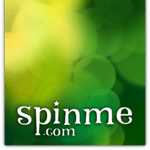I’ve been teaching some workshops on social media lately, and one of the questions that comes up very often involves how to keep Twitter and Facebook status updates from taking over your life. In the new edition of Grow Your Band’s Audience, I updated my advice about staying accessible and available. To stay focused on getting creative work done, you’ve got to maintain boundaries around things that distract you from songwriting, recording, and performing. Yet, it’s almost required for artists to maintain both presence and engagement throughout each day.
I struggle with the same things, even though I have the benefit of owning a blog that’s got Google Juice dating back to the 1990s. A few of my friends suggested I try Sprout Social. At first blush, this service duplicates some of the tools I already use to help extend my social media presence. However, it does some very neat things that have helped me grow my follower count without forcing me to live on Twitter all day.
What I love the most: The “social inbox.” I’m a big fan of Bit Literacy, so it’s been challenging for me to keep up with mentions and direct messages without letting the stream creep into my day. If I stay very focused on work, I’m not too present in my stream. So the social inbox lets me do two really compelling things. First, I can see all of the folks trying to connect with me in a single stream. I can reply to everyone in one sitting, so I can compartmentalize my time. Best of all, I can use tweet scheduling to spread out my replies so they hit my intended recipients at times they’re most likely to see them.
My second favorite feature: “suggestions.” Twitter keeps showing me “who to follow,” but I rarely find any real connections there. On Sprout Social, an algorithm does a really good job of showing me people I’ll really want to engage with, along with all of the folks who have followed me or mentioned my own tweets over the past few days. Like Facebook’s friend request page, I can choose to hide or ignore the suggestions that look spammy or irrelevant.
Both tools give me the ability to take an “inbox zero” approach to getting my messages out and processing my responses. I feel like I’m able to respond more effectively to my own audience (that’s you, and my friends), and I think it’s a neat tool that could help musicians contain their social media activity. Some folks have pointed out that Sprout Social doesn’t have a dedicated mobile app. But that’s fine. I’m plenty happy with Tweeterific on my iPhone for those times when I want to tweet on the road. The benefits of tracking my connections through Sprout Social are so huge, my behavior has changed to focus on a tight 15-20 minute session on the service every morning.
I can feel like I’m not missing anything important, and I no longer have to hunt through follower lists to find interesting new people on Twitter.
I’m no affiliate, just a fan of the service. They’re offering a free 30-day trial so you can see what I’m talking about.