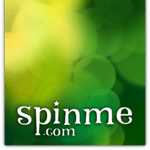Cash-strapped musicians who want to do computer-based home recording might want to look into Audacity, a totally free multitrack recording program that runs on Windows, Mac OS X and Linux. I haven’t used it myself, but after looking at the feature list I just might give it a whirl.