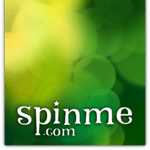(Warning: this post gets a bit geeky, so make sure you involve your webmaster if you’re unclear or uncomfortable making changes to your music website.)
Yesterday I mentioned that if you’re using a Flash music player on your music website, you should always offer your visitors a way to download the free Flash plug-in. This is just common courtesy; you don’t want to leave your visitors stranded with an ugly broken area on your site.
That said, there will always be a few visitors for whom Flash is not an option. They might be using Linux, UNIX or some kind of text-only browser, or maybe they’ve just given up trying to install plug-ins (an unfortunate but not unwise choice!). Or maybe they intentionally surf with Flash disabled. For these users, you should consider providing a link to an area where a few audio files can be downloaded.
(Yeah yeah, I know: the whole reason you wanted a Flash player was to prevent people from downloading the songs, right? Consider this: given the choice, most visitors won’t opt to install the plug-in. Instead, they’ll leave without hearing your songs, depriving you of your chance to make a fan out of them. SO GET OVER IT.)
Rather than littering your website with these additional links, you (or preferably your webmaster) can included them inside the code for the Flash player itself, so that they’re only displayed if and when the player fails to load. Below is a snippet of code I use on my own website, with the relevant HTML boldfaced:
<object type="application/x-shockwave-flash" data="jukebox.swf" width="90" height="50">
<param name="movie" value="jukebox.swf" >
<param name="quality" value="high" >
Don't have Flash? <a href="http://www.adobe.com/shockwave/download/
index.cgi?P1_Prod_Version=ShockwaveFlash">Get it here for free. Or try the <a href="http://www.scottandrew.com/music/">Downloads section »</a>
</object>
Here’s what visitors without Flash see on my website:

Tomorrow I’ll post about an important change you’ll need to make to your Flash player, something that could be effecting your website right now.